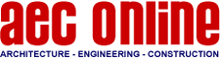Bricscad V8 design software - now even faster than before and with built in PDF generator.
 Other News
Other News Subscribe to newsletter
Subscribe to newsletter
| 10 Jul 2008 |
When buying Bricscad design software you will frequently have access to free upgrades with improvements and new functionality. Version 8.2 of Bricscad comes with several new features and improvements: a Layer States Manager, a PDF export option, a new command DwgProps and the support of the latest Dwgdirect 2.5 library.
Restore your layer states at any time with the Layer States Manager
Layer states, previously found in the bonus tools, are now integrated in the Drawing Explorer, and are fully compatible with AutoCAD layer states.
You can use them to create different configurations of layer settings. Each time you create a new layer state, a snapshot of all your layer settings is saved in the drawing. Say you want to hide some parts of your drawing while working on another part, or you want to display some parts in different colors for different purposes. Instead of having to adjust your layer settings all the time, you just do it once, save the layer state, and you can restore it any time you need it. You can even import/export your layer states between drawings.
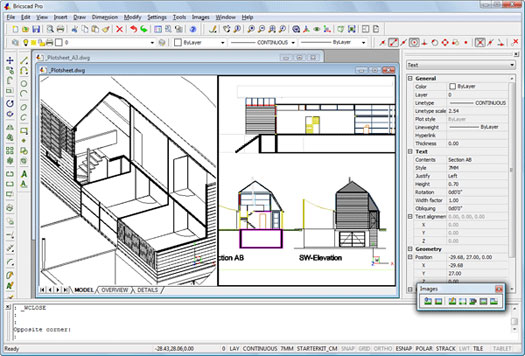
Export your drawings to PDF format
You can now export your drawing to PDF format. The export to PDF can be configured with the command PDFOPTIONS. With this export facility you easily transform your drawings into pdf documents.
Improved performance
Through optimal sharing of information between multiple inserts of the same block, there is a faster regen and large reduction of memory footprint for drawings with many inserts. You will redraw hatches with solid fill and edit large selections much faster. Also you will experience faster print previews, faster zooming in print previews, faster redraw of previews when the window overlap status changes.
Dwgdirect 2.5
Bricscad V8.2 upgraded to the DWGdirect 2.5 library from the ODA (Open Design Alliance). The new DWG library includes support for additional features, including annotation scaling, DWF file underlays, and partial screen updates, and other enhancements such as table and table style support, implementation of new classes and methods, and more.
ABOUT BRICSCAD V8
A fully DWG compatible CAD software helping the Middle East real estate and construction industry to reduce software costs and increase productivity. For years Bricscad has been seen as the only true alternative to AutoCAD. With DWG as its native file format and an easy to learn user interface, the software has the last years been increasingly popular throughout the world.Bricscad V8 is using DWG as its native file format and both reads and writes DWG 2007 format. In addition, it has a user interface very similar to AutoCAD and you can even use the AutoCAD keyboard commands in Bricscad. Trained AutoCAD users can easily switch to Bricscad in a few hours without any extra training. Bricscad V8 was released in July 2007 and has since that seen several upgrades and added functionality that has been appreciated by ten thousands of users. The release of V8 was not just another update, but represented a total rework of the whole application. It is now stronger and better than ever!
Anyone that wants to try out Bricscad's capabilities on their own computer can download a free 30-days trial version from Bricsys’ corporate website. Licenses can either be bought online through Bricsys e-Store or from the regional distributor, Tecnoserve FZ-LLC.