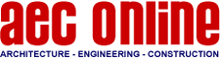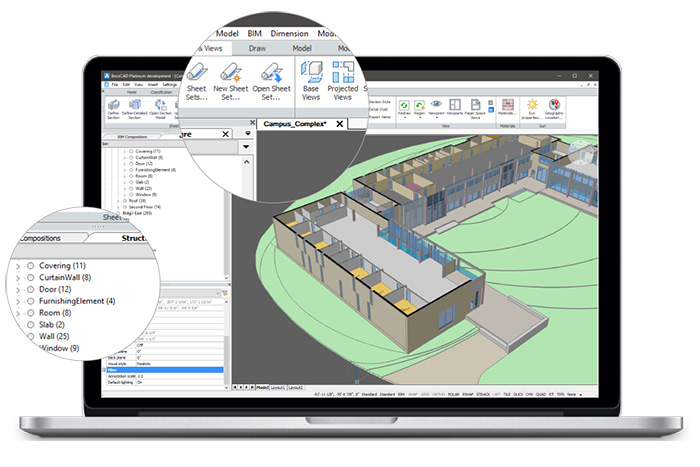2D Drafting, 3D Modeling, Sheet Metal Design and BIM
 Other News
Other News Subscribe to newsletter
Subscribe to newsletter
| 22 Nov 2016 |
BricsCAD V17 supports 2D Drafting, 3D Modeling, Sheet Metal Design, and Building Information Modeling. It is unique as the only CAD system in the world to base all these design functions on the industry-standard .dwg file format on Windows, Linux and MacOS.
Use BricsCAD V17 to get your work done without pain – and, when you are ready, take advantage of the next generation of BIM and Direct Modeling tools - in the same product, using that common user interface. Saving your work into industry-standard .dwg files makes collaboration easy, and ensures that your designs are future-proof.
BricsCAD will make you feel right at home from the very beginning
BricsCAD offers a whole new world for those who venture beyond the AutoCAD horizon. Among its growing community of users, BricsCAD is best known for its feature-rich combination of 2D drawing and 3D modeling. With BricsCAD, you own your perpetual “right to use” the software. And for students and academic institutions, it’s completely free.BricsCAD BIM
The greatly expanded BIM add-in for BricsCAD brings the power of Building Information Modeling to your desktop. They said it couldn’t be done - yet BricsCAD BIM offers an intuitive BIM workflow, in a familiar and comfortable workspace, within the native .dwg environment.Lifts creativity, not complexity
Each step of the workflow was designed for you - create massing studies with direct, push/pull modeling techniques while maintaining full precision in the .dwg database. Modify your concept
designs easily with drag and drop building features.
Sections and elevations
Add intelligence to the model as you see fit. Visualize your intent by slicing sections, creating elevations and making presentation renderings to present your ideas with high clarity.
Classification
All elements of your BricsCAD BIM project – walls, floors, columns, windows doors, etc. – are automatically classified in V17. BricsCAD BIM will guide you through the process of adding IFC-compliant data to building elements. Automatically generated 2D sections show all building details – keeping everything synched with the final construction document set.
Collaborate in the cloud
The direct integration of Chapoo lets you mirror the BIM geometry and data on your desktop with a connected version in the cloud – enabling seamless project collaboration.
Exchange via IFC
Check your BIM models with other engineering disciplines of the project. Compare your architectural model with structural models and MEP models via IFC.
BricsCAD Sheet Metal
Creating new sheet metal parts or reworking existing ones? BricsCAD is your best choice. It is free of conceptual mistakes of history-based MCAD software.Sheet Metal for BricsCAD lets designers import or create, rework, unfold, and export sheet metal parts using 3D direct modeling. This intuitive workflow gives your designers freedom from many of the conceptual mistakes that surface when using history-based MCAD modelers.
You will never need to restart your sheet metal designs from scratch because of modeling failures. Sheet Metal for BricsCAD guarantees the ultimate flexibility in how your models are created, modified, unfolded and re-folded.