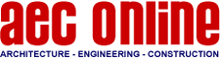Cost efficient CAD software for the engineering and construction industry.
 Other News
Other News Subscribe to newsletter
Subscribe to newsletter
| 21 Jan 2008 |
A fully DWG compatible CAD software helping the Middle East real estate and construction industry to reduce software costs and increase productivity.
For years Bricscad has been seen as the only true alternative to AutoCAD. With DWG as its native file format and an easy to learn user interface, the software has the last years been increasingly popular throughout the world.
Bricscad V8 is using DWG as its native file format and both reads and writes DWG 2007 format. In addition, it has a user interface very similar to AutoCAD and you can even use the AutoCAD keyboard commands in Bricscad. Trained AutoCAD users can easily switch to Bricscad in a few hours without any extra training.
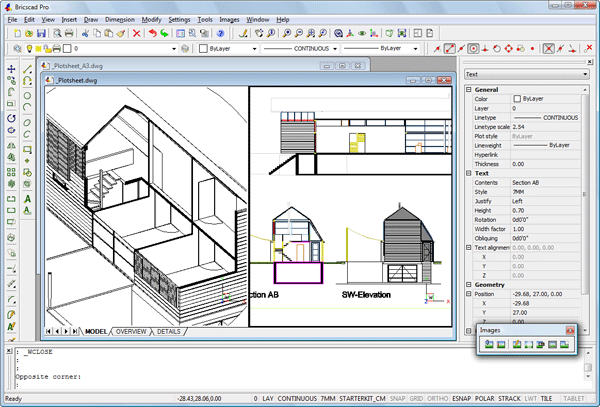
Bricscad V8 was released in July 2007 and has since that seen several upgrades and added functionality that has been appreciated by ten thousands of users. The release of V8 was not just another update, but represented a total rework of the whole application. It is now stronger and better than ever!
A new Drawing Explorer and new Properties Bar offer intuitive management of Bricscad DWG files. A new Settings Manager offers a consolidated overview of all system variables and settings, a difficult-to-master section of the DWGworld.
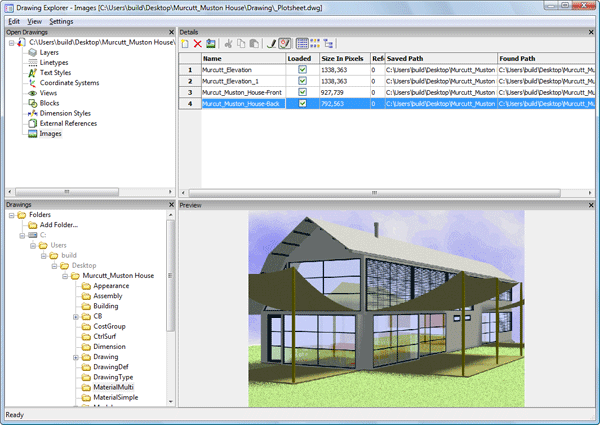
Bricscad is designed for anyone who wants a fast and efficient CAD program with all the power and versatility of standard programs such as AutoCAD or MicroStation, at an affordable price.
Using today's advanced technology, Bricscad integrates the Microsoft Windows interface with a powerful CAD engine. Bricscad provides unparalleled compatibility with AutoCAD, using most of the same file formats including those for drawings (.dwg files), linetypes, hatch patterns, and text styles.
You can also use AutoCAD menu files and run Autodesk AutoLISP programs. If you have written your own ADS (AutoCAD Development System by Autodesk) programs, simply recompile them to link with the Bricscad libraries.
Bricscad is more compatible with the AutoCAD program than any other CAD product, delivers additional tools with advanced CAD features, and has a seamless Microsoft Windows integration. This powerful program provides a superb combination of features for CAD users like architects, engineers, and designers.
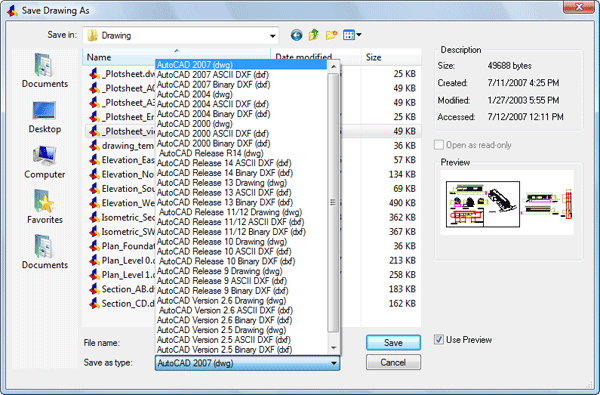
Bricscad incorporates all the standard features found in other CAD programs, along with features and capabilities you won't find anywhere else. Its multiple-document interface (MDI) lets you open and work with several drawings at the same time. You can easily copy drawing entities between drawings.
In addition, the powerful Bricscad Explorer lets you manage information and settings and quickly copy layers, linetypes, and other information between drawings. The brand new Settings Dialog lets you manage all settings variables in a single window. With the powerful search tool you can find any setting within seconds.
Anyone that wants to try out Bricscad’s capabilities on their own computer can download a free 30-days trial version from Bricsys’ corporate website. Licenses can either be bought online through Bricsys e-Store or from the regional distributor, Tecnoserve FZ-LLC.