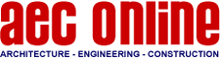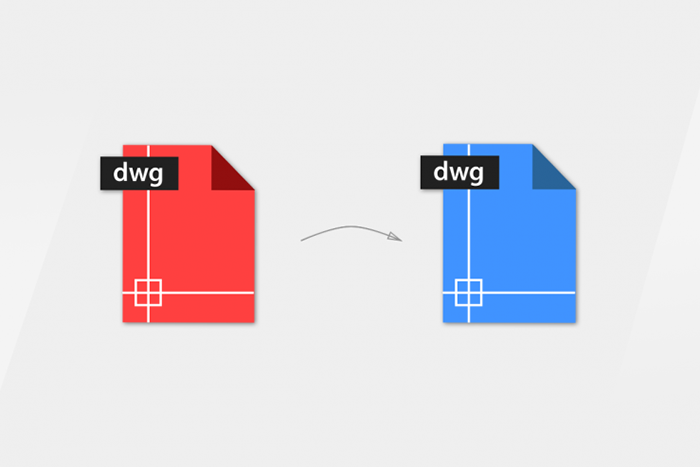BricsCAD Migration – Leaving OtherCAD
 Other News
Other News Subscribe to newsletter
Subscribe to newsletter
| 6 Feb 2018 |
Welcome to the BricsCAD migration series! We’re here to help you move from AutoCAD® to the latest version of BricsCAD. Why did we create this series? First of all, you work a day job, and we know that time to experiment with software is limited. Furthermore, you make your living by selling your designs to your customers as drawings, or you wouldn’t need CAD.
So, no drawings got finished today? Because of that, you won’t be invoicing anything. As a result, no money will come your way. It seems like the “big CAD” vendors have forgotten this simple tenet. At Bricsys, we know what our customers do. We wrote this series to help simplify your move to the #1 AutoCAD alternative.
Due to your need to get work done, we’ll break this project down into pieces. You will use Ralph Grabowski’s free eBook, “BricsCAD for AutoCAD Users”, as a reference. It’s a great guide to the BricsCAD migration process. Ralph Grabowski is an industry expert, and a guy who is a master of both BricsCAD and AutoCAD! Ralph has done the research and the heavy lifting for you. What do you need to do to be successful? Be ready to spend a bit of time to save a lot of money on your CAD software licenses.
First things first – what’s missing from BricsCAD?
The development teams at Bricsys add new features to BricsCAD on a regular basis. Each release, the “missing features” list gets shorter and shorter. Are you a seasoned AutoCAD user? On first glance, there will be some commands and features that APPEAR to be missing from BricsCAD. Chances are good that these commands simply have different names in BricsCAD than they do in AutoCAD!
See Chapter 1, Page 15 of “BricsCAD for AutoCAD Users” for a short list of AutoCAD features that don’t appear in BricsCAD. You’ll also find a list of BricsCAD features that are named differently than their AutoCAD counterparts.
Does your workflow include AutoCAD-specific functions or third-party applications? If so, your migration might be aided by a “dual-CAD” environment. Ralph covers this type of configuration – running BricsCAD side-by-side with AutoCAD – in Chapter 5 of “BricsCAD for AutoCAD Users”.
What’s Missing from AutoCAD?
First of all, there are two sides to every story. And there are a few features in AutoCAD that don’t exist in BricsCAD. But you’ll find a ton of functionality in BricsCAD that does not exist in AutoCAD!
Let’s talk about 3D modeling – the workflows generally known as mechanical design (“MCAD”). First, BricsCAD Platinum includes 3D direct modeling of parts and assemblies. Another unique workflow in BricsCAD supports the creation of 2D and 3D constraint systems. Also, BricsCAD Platinum supports automatic design intent capture.
Features like these are usually found in dedicated mechanical design programs like Autodesk Inventor™ or Dassault’s SOLIDWORKS®. BricsCAD Platinum also includes kinematic analysis tools and (for an additional license fee) a sheet metal design package that truly simplifies advanced sheet metal design tasks.
The BricsCAD BIM (Building Information Modeling) workflow is a BRX (BricsCAD Runtime Extension) application. BricsCAD BIM also runs on BricsCAD Platinum. This product is showing great promise as an alternative to today’s Big BIM tools. It supports automatic building element classification, greatly simplified construction documentation tools and a BuildingSmart-certified IFC import/export workflow.
And in terms of 2D drafting, BricsCAD offers advanced user interface options like the Quad cursor, unique selection set options (like circular and external), OSNAP input as a command, simple extended entity data (EED) input and – this one is big – a single dialog box that manages all system variables and options. These options are just the start of the BricsCAD productivity story. It’s 100% NativeDWG-based, so the .dwg files that you create and edit are fully compatible with AutoCAD R12 through 2018.
The Next Step in Your BricsCAD Migration
The next step in your BricsCAD migration journey? If you haven’t downloaded “BricsCAD for AutoCAD Users”, you should get the free eBook now. Want more info regarding BricsCAD as the right AutoCAD replacement? Just read Ralph’s dissertation in Chapter 1 of the eBook.
Ready to get started on your BricsCAD migration? Follow this series of posts to optimize your discovery of the power in BricsCAD. Next, we’ll cover the user interface differences between BricsCAD and AutoCAD. While they are quite similar, there are some items that can trip up an AutoCAD user. So, stay tuned, and we’ll make it easy for you to make the move to BricsCAD!