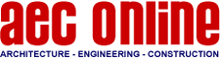Free 2D and 3D CAD Models That Will Simplify The Design Process
 Other News
Other News Subscribe to newsletter
Subscribe to newsletter
| 15 Aug 2019 |
There are plenty of websites where you can find free 2D and 3D models to add to BricsCAD.
BricsCAD Shape, BricsCAD BIM, and BricsCAD Mechanical come with a huge library component parts, but you can also add your components to the BricsCAD library.
Here’s a list of some of my favorites:
General 3D libraries
- BricsCAD Shape – BricsCAD Shape isn’t just free, it also comes with a large, library of components and, you can make your own components. All are .dwg as standard
- GrabCAD – Large number of CAD models available for free, many of which are available in .skp and .dwg formats
- Thingiverse – Wide range of file types, user-created
- Turbo Squid – Highly comprehensive selection of high-end 3D models, some of which are free
- CAD Nav – 3D models and render textures including .dwg 3D file types
- Free 3D – Range of file types, many of which are free
- GT Trader – Fantastic selection of 3D models in a range of file types, many of which are free
- 3D Warehouse – Extensive variety of user-created, free .skp and files, all import into BricsCAD
- Autodesk Online Gallery – fully .dwg compatible, user-created files
Specialist 3D libraries
- TraceParts – Industrial design based CAD library from many well-known manufacturers
- IKEA Data Set – IKEA furniture
- 3D CAD Brower – Selection of 3D models, many of which are free
- Free 3D Base – High quality, 3D mostly furniture
- AEC Data – Range of household models, sorted by manufacturer
- NIH 3D Print exchange – Medical specific, open-source CAD software
BIM
- Syncronia – Vast selection fo free BIM objects and CAD blocks from high-end manufactures
- Polantis – Range of file type BIM models from some top manufacturers. Most are free, others have a small fee
- CAD Details – BIM, .skp, .rvt, and .rfa files of high quality
- BIM&CO – Huge selection of components, including IFC and BIM specific files from manufactures
- BIM Object – Exactly what it says on the tin: BIM objects, many of which are free
- The National BIM library – Large library of BIM items from top manufactures
- RevitCity – Over 100 categories of user-created BIM models
CAD blocks
You might not realize it, but CAD blocks can be opened in BricsCAD too!
- CAD-Blocks.co.uk – Good selection of free CAD blocks
- CAD Blocks Free – 2D and 3D .dwg free CAD blocks
- BiblioCAD – Range of free 2D and 3D CAD blocks, up to 20 downloads per day
- DWG Models – Huge range of free CAD blocks, including logos and color drawings
- First in Architecture – Wide-ranging selection free CAD blocks in metric and imperial
- CAD-Blocks.net – Highly comprehensive selection of CAD blocks
- CAD Corner – AutoCAD 2006 compatible, free CAD blocks
- Drafts Person – AutoCAD 2000 compatible, free CAD blocks
- CAD-Block.com – Broad collection of CAD blocks, many of which are free
- Boss888 – Large selection of CAD blocks, many of which are free
- CAD Forum – Forum thread with a selection of uploaded .dwg CAD blocks, including drawing elements and 3D models
Free DXF files
- 3axis – Huge selection of home projects and other file types including .dwg
- CNC Cook Book – Selection of .dxf file specifically for CNC machining
- DXFDownloads.com – Community, points-based .dxf file sharing platform
- Scan2CAD – Highly unusual files, including patterns and animals
- DXFforCNC – Sample selection of CNC patterns
- Design Shop – Many free CNC machine files available
- my DXF – blog with over 600 .dxf files free to download
- Plasma Spider – Comunity with free dxf files, specifically for plasma cutters
- CNCgcode – Blog full of 2D .dxf path files.
Learn more about BricsCAD’s file compatibility.
Ready to use these free files?
It’s easy with BricsCAD Shape. Download free for life at www.bricsys.com. Then make the effortless move to BricsCAD BIM. Freedom of choice, plus perpetual (permanent) product licenses that work with all languages, in all places. You’ll love what we’ve built for you with the BricsCAD® product family.
Disclaimer: All brand names and product names mentioned in this post are trademarks or service marks of their respective companies. These links are being provided as a convenience and for informational purposes only; they do not constitute an endorsement or an approval by Bricsys of any of the products, services or opinions of the corporation or organization or individual. Bricsys bears no responsibility for the accuracy, legality or content of the external site or for that of subsequent links. Contact the external site for answers to questions regarding its content.
Article originally published at Bricsys Blog.
#BricsCAD #CAD #BIM #BIM4DWG #Bricsys #HexagonPPM